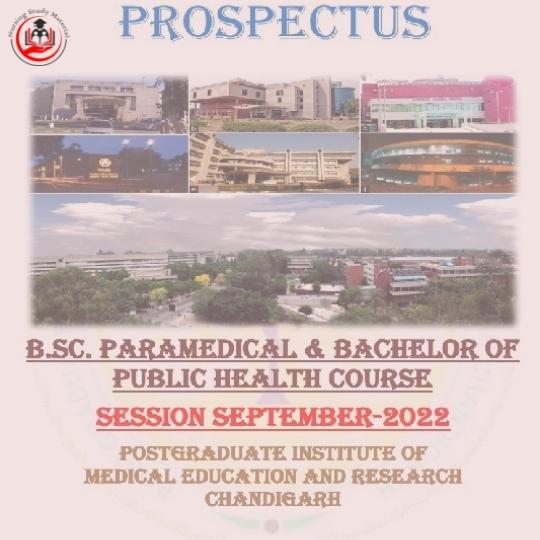Under the category of Information for Students, the Postgraduate Institute of Medical Education and Research (PGIMER), Chandigarh on their official website: PGIMER Paramedical Entrance Prospectus 2022 has invited online applications for admission to BSc Paramedical Entrance Exam Course for the academic session 2022. The application process has already been started and the last date to fill the forms July 7th.
Q.1. Can I submit BSc Paramedical application form myself?
A.1. Yes you can and for that you need to have internet connection with reasonable speed along with online payment facility i.e., Internet Banking, Debit Card, Credit Card etc.
Q.2. What is the procedure for applying the from?
A.2. After the surety about your eligibility for a post you are interested in applying, you need to visit PGIMER official website, https://pgimer.edu.in/and than on the home page of PGIMER you need to go to “Information of candidate” section.
Q.3. Mistakenly if I have submitted wrong details at the time of registration?
A.3. In any of the cases if you have filled the wrong information, you will have to register again on the online portal of PGIMER with either different valid e-mail Id or different active Mobile Number.
Q.4. The details which I filled in before the submission of the entrance application form is saved?
A.4. After login in the Application Form for the entrance examination, only that information will be saved which you will save by using the buttons provided i.e. “SAVE and NEXT”. The information can be modified/edited till the Application Form is finally submitted on the PGIMER examination portal.
Q.5. What shall I do if I have submitted the wrong information by mistake in the Application Form?
A.5. You don’t need to worry as you can change the information which is filled after getting registered and before final submission of Application Form. Therefore it is advisable to every candidate to review and make sure correctness of the information filled in the Application Form before its final submission. Once the Application is finally submitted, no information provided can be changed. You have to start the whole process again and have to register again on PGIMER official website with either different valid e-mail Id or different active mobile no. to fill the Application Form again.
Q.6. Is there any provision of correction window facility?
A.6. Correction Window facility is available only when there is any update in Candidate Photograph & Signature. Therefore, it is advisable to all the candidates to fill the application form very carefully on PGIMER site.
Q.7 I want to apply for the entrance exam, but I have some doubts in regard to the Application Process. So where should I contact you?
A.7. For an answer to your query or doubts, have a close look at all the FAQs given here and the procedure given in “How to Fill the Application Form of Paramedical Entrance PGIMER”. And, if you have not already seen, please also look at the Detailed Advertisement on the official website of PGIMER. If you do not find an answer to your query/problem in these documents, you may contact at Helpline No (Technical) - 022 - 61306260, Helpdesk Email ID - onlinepgiexam@gmail.com, PGI Email id - paramedicalsep2022@gmail.com, PGI Helpline No (Academic) - 0172-2755569
Q.8. In case if I don’t received confirmation or Login credentials from PGIMER on my email id /SMS after completing Registration, what should I do?
A.8. After competing your registration process if you have don’t received any email/SMS from the examination portal of PGIMER, you should once check your spam and junk folders. You can simply login with your login credentials on the recruitment portal of PGIMER and than click on login. In case you face any problem, you may also send Registration details like Application No., registered Email id, registered mobile no., name and DOB on onlinepgiexam@gmail.com from your registered email id or you can call at the help line no. of PGIMER 022 - 61306260.
Q.9 In case I make a mistake while registering, can this be rectified/modified?
A.9. Once you submit the Registration details, these details will not be modified. Therefore, it is advisable to all the applicants please review all the details after filling and before submitting at the time of registration. If you made any mistake you have to register again with either different valid email id or different active mobile number on PGIMER examinational portal.
Q.10. In case the official website of PGIMER is having any technical or functional problem because of which I am unable to complete my application process, what should I do?
A.10. You need to visit again after some time and complete your application. If problem persists, please you can write an email on onlinepgiexam@gmail.com and you can call at the help line no. 022 - 61306260 (9:00AM to 6:00 PM)
Q.11. If I have lost/forgot the registration id & password ?
A.11. You can use the “forgot password” functionality in login page of PGIMER.
Q.12. I have applied twice; which Application Form will be accepted / considered?
A.12. The Application Form with latest Application No. will be accepted/considered.